As tax season gets closer, many people look forward to their tax refund. TurboTax says it’s key to know how to get the most out of your refund. With the right help, you can make sure you get the biggest refund you can.
TurboTax makes filing your taxes easier. It helps find deductions and credits you might miss. TurboTax guides you through the process, so you can get the most from your refund.
Key Takeaways
- Understand the importance of maximizing your tax refund.
- Learn how TurboTax can help simplify the tax preparation process.
- Discover possible deductions and credits you might qualify for.
- Maximize your refund by using TurboTax’s guided tax filing process.
- Ensure you receive the maximum refund you’re eligible for.
Understanding Tax Refunds and Why They Matter
A tax refund is money back from taxes you paid too much of. When you file your taxes, you compare what you paid with what you owe. If you paid more, you get a refund.
What Constitutes a Tax Refund
A tax refund is like getting back money for taxes you overpaid. This can happen for many reasons, like tax law changes or if you paid too much. Knowing how to get the most from your refund is important. The IRS uses your tax return to figure out how much you should get back.
Statistics on Average Tax Refunds in the United States
The IRS says the average tax refund is about $3,000. Every year, millions of people get refunds, adding up to billions of dollars.
The amount you get back can change based on your situation, like your income and filing status. Knowing these numbers can help you understand what to expect from your refund.
Getting Started with TurboTax: Choosing the Right Version
To get the most out of TurboTax, it’s vital to understand the different versions and their features. TurboTax offers a range of versions designed to cater to various taxpayer needs, from simple to complex tax situations.
Different TurboTax Versions and Their Features
TurboTax provides several versions, including the Free Edition, Deluxe, and Premier. The Free Edition is great for taxpayers with simple returns. It’s for those with straightforward income and deductions.
The Deluxe version offers more features. It includes guidance on deductions and credits. It’s ideal for taxpayers who need a bit more support.
The Premier version is for taxpayers with more complex situations. This includes rental income or investments.

Cost-Benefit Analysis of Free vs. Paid TurboTax Options
When deciding between the free and paid TurboTax options, it’s essential to consider the cost-benefit analysis. While the Free Edition is free, the paid versions offer more features. These features may be worth the investment for many taxpayers.
The Deluxe and Premier versions offer more support and guidance. They can help identify deductions you might have missed. According to TurboTax, this can lead to a larger refund.
A cost-benefit analysis can help determine whether the benefits of a paid version outweigh the costs. Taxpayers should consider their individual needs and the complexity of their tax situation when making this decision.
Preparing for Tax Season: Essential Documents and Information
Before you start filing taxes, it’s key to know what you need. You’ll need to collect personal and financial documents. This makes sure your filing is accurate and smooth.
Required Personal and Financial Documents
You’ll need a few important documents to file your taxes right. You’ll need W-2 forms from your job, 1099 forms for freelance work, and receipts for deductions. Having these ready makes filing easier.
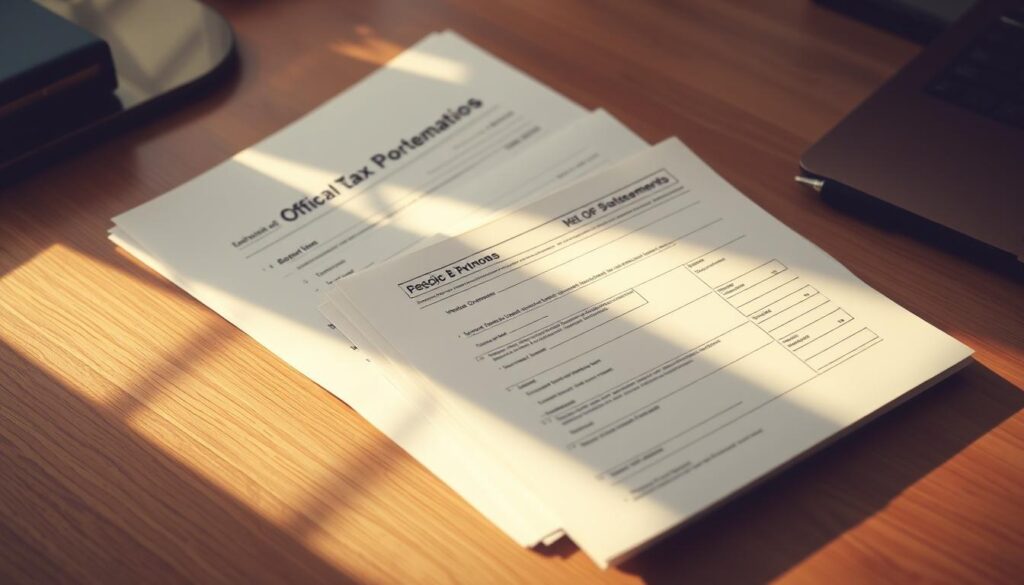
Creating a TurboTax Account and Setting Up Your Profile
TurboTax makes filing taxes easier by helping you create an account. Start by going to the TurboTax website and following the steps. You’ll need to give some basic info to set up your profile, which helps fill out your tax return.
Importing Previous Year’s Tax Information
If you’ve used TurboTax before, you can import last year’s return. This saves time and cuts down on mistakes. Just follow the instructions in TurboTax to import your previous year’s info.
By getting your documents ready, creating a TurboTax account, and importing last year’s info, you’re set for tax season. You’ll get your refund faster.
Navigating the TurboTax Interface for Maximum Efficiency
TurboTax makes getting your tax refund easier. It has a simple TurboTax interface that helps you at every step.
Dashboard and Key Features
The dashboard is the heart of TurboTax. It shows you how to prepare your taxes clearly. You’ll find:
- A step-by-step guide to completing your tax return
- Real-time error checking to ensure accuracy
- Access to TurboTax’s extensive knowledge base
TurboTax says the dashboard is easy to use. It helps you get through tax preparation smoothly.
Using TurboTax’s Search and Help Functions
The search function in TurboTax lets you find answers fast. The help functions offer extra support, so you can fix any problems.
Using TurboTax’s search and help functions has many benefits:
- Quick access to relevant tax information
- Personalized support for complex tax situations
- Reduced stress during tax preparation
Income Reporting Strategies to Optimize Your Refund
TurboTax makes it easy to report your income. It helps you find deductions and credits. The IRS says the average refund is about $3,000. Reporting all your income correctly can increase this amount a lot.
Properly Reporting Different Income Sources
It’s key to report all income, like wages, dividends, and self-employment earnings. TurboTax helps you enter different types of income. This reduces errors. For self-employed folks, it helps calculate business expenses and deductions.
Common Income Reporting Mistakes to Avoid
Don’t forget to report income from side jobs or investments. TurboTax’s interview process ensures you report all income. A TurboTax study showed users who used the interview reported 15% more income than those who didn’t.
How TurboTax Helps Identify Missing Income
TurboTax uses smart tech to find missing income. It asks you to check and fix any issues. This is great for people with many income sources.
| Income Type | TurboTax Feature | Benefit |
|---|---|---|
| W-2 Income | Automatic Import | Reduces Errors |
| Self-Employment Income | Business Expense Tracker | Maximizes Deductions |
| Investment Income | 1099 Import and Review | Ensures Accuracy |
Maximizing Deductions Through TurboTax’s Deduction Finder
TurboTax’s Deduction Finder is a powerful tool for taxpayers. It helps find deductions that might be missed. This is great for those with complex finances or unsure of their deductions.
Standard vs. Itemized Deductions: Which is Right for You
Choosing between the standard deduction and itemized deductions is a big decision. The standard deduction is a fixed amount that lowers taxable income. Itemized deductions let you claim specific expenses. TurboTax helps decide which is better based on your finances.
If you have big medical bills, mortgage interest, or charitable donations, itemizing might give you a bigger refund. But if these costs are low, the standard deduction might be better. TurboTax’s Deduction Finder makes this choice easier.
Often-Overlooked Deductions TurboTax Can Help Identify
TurboTax’s Deduction Finder finds deductions like home office, education, and medical expenses. It asks questions to make sure you claim all you can.
Home Office and Work-Related Expenses
For those working from home, TurboTax can figure out the home office deduction. This includes rent, utilities, and more. The IRS lets you use a simplified method or actual expenses.
Education and Medical Expense Deductions
TurboTax also finds deductions for education and medical costs. These can include tuition, doctor visits, and prescriptions. Claiming these can lower your taxable income and increase your refund.
| Deduction Type | Without TurboTax | With TurboTax |
|---|---|---|
| Home Office Expenses | $0 | $1,500 |
| Medical Expenses | $500 | $2,000 |
| Education Expenses | $0 | $1,000 |
| Total Deductions | $500 | $4,500 |
Using TurboTax’s Deduction Finder can increase your deductions and refund. It’s very helpful during tax season, making it easier to understand tax deductions.
Leveraging TurboTax to Claim All Eligible Tax Credits
TurboTax helps users find and claim tax credits they’re eligible for. This can increase their refund. It guides users on how to get credits like the Earned Income Tax Credit and Child Tax Credit.
Getting tax credits can really boost your refund. TurboTax offers a detailed guide to help you through the process. This way, you can make sure you get the most refund you deserve.
Many taxpayers miss out on tax credits they could get. This is often because they don’t know about them or find the process too hard. TurboTax makes it easier by giving personalized help. With TurboTax, you can make the most of your tax credits and enjoy all the tax benefits you’re entitled to.



